Microsoft Virtual Labs
|
|
The article you are reading has moved! It is now available at: http://blog.tinisles.com/2006/04/microsoft-virtual-labs/ |
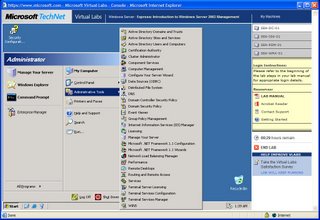
It looks like it all works around virtual servers hosted in Microsoft Virtual Server. Virtual servers can be viewed over the network via the 'Virtual Machine Remote Control' ActiveX control. You can view a virtual server which has it network connection intentionally "restricted" - something you couldn't do with Remote Desktop. Thinking of hosting CruiseControl.net inside a virtual server at home - and adding a page to the CruiseControl webapplication with the VMRC ActiveX to jump onto the server.
Microsoft Virtual Server is now a free download. As are two VMWare products: Player and Server. VMWare also provide a directory of "pre-installed" virtual machines: Virtual Appliances. Looks like a very easy way to check out a Linux distro.
Labels: virtualization
