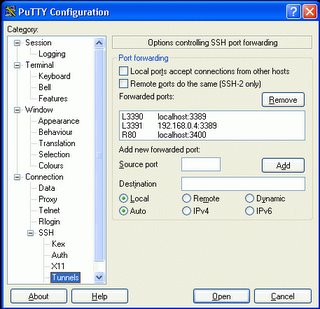Update: Remote Desktop + SSH/Putty
|
|
The article you are reading has moved! It is now available at: http://blog.tinisles.com/2006/03/update-remote-desktop-sshputty/ |
This is an update to the article below: Remote Desktop + SSH/Putty.
After reading this article on accessing a machine behind a firewall [pdf link] it occured to me that the configuration in the previous post could also be used to access a work PC from home.
When you add a 'tunnel' via the dialog above, you can add either a local or remote tunnel. A local tunnel is like saying "I want to create a 'wormhole' port x on this PC which emerges at port y on at the SSH server". My configuration above has local ports 3390 and 3391 configured to 'emerge' at the Remote Desktop ports on my two home machines.
A remote tunnel tells the SSH server to create a 'wormhole' port on the SSH server. The remote port above points port 3400 on my SSH box to port 80 on the client machine. So I can open a browser on my SSH machine, and browse localhost:3400 and see the webserver on my work PC.
This is all explained well in the Putty documentation.
Labels: networking